Suggestions as Templates
BusyCal can suggest existing events and tasks as templates while you're creating a new event or editing an existing one.
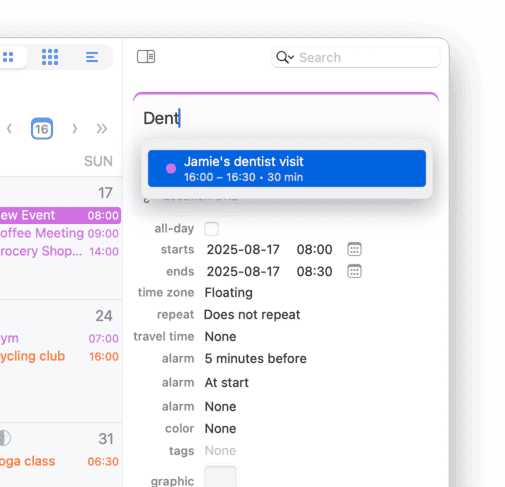
Simply begin typing to see a list of matching past and future events. Click on a suggestion or use the arrow keys to navigate and press Return to select it as a template. When selected, properties from the template event will be copied over. Notes will only be replaced if the current event has no notes. Other properties such as title, time of day, alarms, and attendees will be replaced directly.
By default, all subscribed calendars are searched for suggestions, whether enabled or not, except for holiday calendars. Suggestions automatically appear as you type in the Info Panel, Month View, Week View, and Day View.
event autocomplete, past event templates, reuse calendar events, copy event properties, event suggestions settings, quick event creation from history, recurring meeting templates, busycal suggestions, event title suggestions, week view event task suggestions, info panel suggestions, suggestion dropdown, suggestion list, customize event templates
Customization
Open Preferences > Suggestions to select which properties should be included when applying a template.
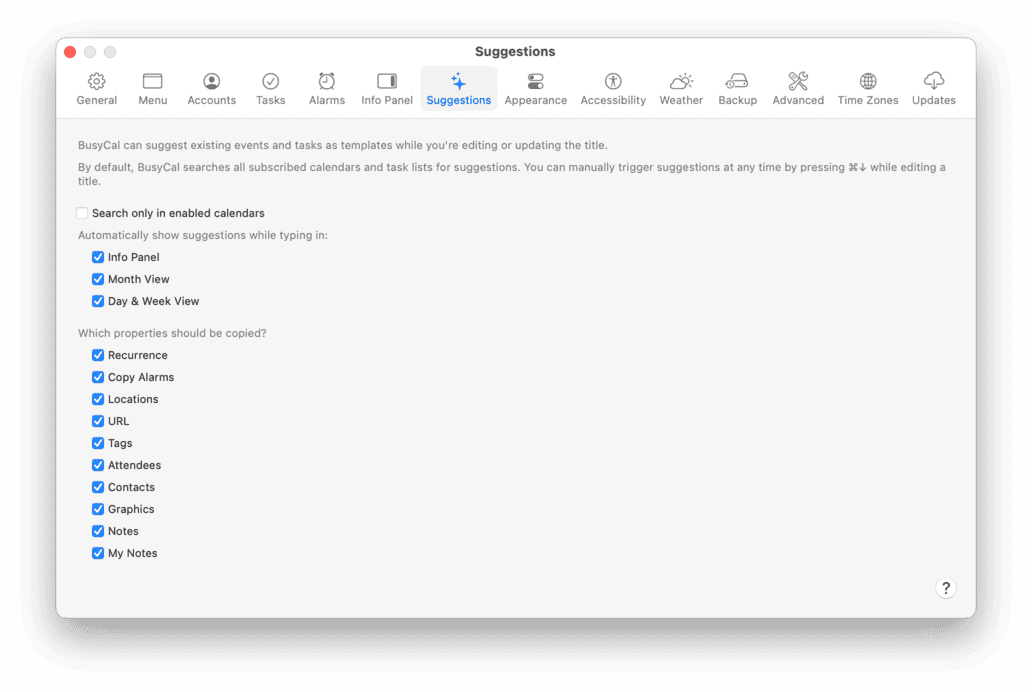
You can also enable Search only in enabled calendars if searching through all calendars produces too many results. This allows you to switch between Calendar Sets / Smart Filters and create events using suggestions from only the currently enabled calendars.
See Also
- Day View - Detailed daily calendar display
- Week View - Weekly calendar overview
- Smart Filters - Save custom Month View configurations