You don't have permission to modify events on the calendar Error
Why do I see "You don't have permission to modify events on the calendar" error?
This error appears when you're trying to add or modify an event on a read-only calendar. Read-only calendars include:
- Subscribed calendars (like holiday calendars or sports schedules)
- Shared calendars where you only have viewing permissions
- Birthday & Anniversary calendars
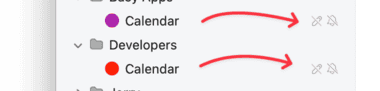
How to Fix This Error
1. Select a Writable Calendar
When creating a new event or task, make sure you select a calendar that you own or have write permissions for. You can do this by simply clicking on the desired calendar in the left calendar panel.
2. Assign a Default Calendar
BusyCal uses a default calendar for new events, often based on the Currently Selected Calendar. If the last selected calendar was read-only (like the Birthdays calendar), any new events you create will try to go to that calendar.
In most cases, BusyCal will automatically select a suitable writable calendar, but there are times when it may default to a read-only calendar if it was inadvertently set as the default.
To check or update your default calendar:
- Go to BusyCal > Settings > General
- Find the Default Calendar for Events setting
- Make sure it’s set to a calendar you own and can write to
- If it’s set to a read-only calendar, change it to one of your writable personal calendars
3. Review Your Calendar List
To better understand which calendars are writable:
- Open the Calendar List in the left sidebar
- Look for calendars under your account sections (iCloud, Google, Exchange, etc.)
- Ensure the calendar is not a read-only calendar. Also avoid calendars in the Other section, which typically contains read-only subscriptions
- Choose calendars that you've created or that have been shared with you with edit permissions